In the rapidly evolving world of artificial intelligence, large language models (LLMs) like GPT, LLAMA, BERT, and others have become indispensable tools for a wide range of applications, from natural language processing to content generation. However, training and fine-tuning these models to suit specific tasks or domains has traditionally been a resource-intensive process, often requiring significant computational power and expertise. But what if you could train and fine-tune LLMs in your own server or even at home PC, without breaking the bank? In this blog post, we’ll explore how you can achieve cost-effective LLM training and fine-tuning with ease.
Why Fine-Tune Large Language Models?
Before diving into the technical details, it’s essential to understand why fine-tuning LLMs is valuable. Pre-trained models like GPT, LLAMA, etc are trained on vast amounts of data, making them versatile for many tasks. However, they may not be optimized for specific domains, languages, or applications. Fine-tuning allows you to adapt these models to your particular needs, improving their performance on tasks relevant to your use case.
Hardware Requirements: What You Need
Fine-tuning a large language model is computationally intensive, but you don’t necessarily need a supercomputer to get started. Here’s what you’ll need:
- GPU: A graphics processing unit (GPU) is crucial for training deep learning models efficiently. While high-end GPUs like NVIDIA’s are ideal, they are also expensive. Fortunately, more affordable options are available to handle fine-tuning smaller LLMs or larger models with some limitations.
- CPU: A decent CPU is necessary, but it doesn’t need to be top-of-the-line. An Intel or AMD should suffice.
- RAM: Sufficient RAM is recommended, though more RAM is preferable for larger models.
- Storage: You’ll need sufficient storage for your datasets and the model checkpoints. Good SSD is ideal for fast read/write speeds.
- Cooling: Training large models can generate a lot of heat. Ensure your setup has adequate cooling, whether it’s a desktop with good airflow or a server closet with proper ventilation.
Software and Tools: The Open-Source Ecosystem
The rise of open-source frameworks has made it easier than ever to fine-tune large language models. Here are some essential tools you’ll need:
- Hugging Face Transformers: This library provides pre-trained models and tools for fine-tuning. It’s widely used and supports a variety of models, including GPT, LLAMA, Falcon, BERT, and many others.
- PyTorch or TensorFlow: These are popular deep learning frameworks that work seamlessly with Hugging Face Transformers.
- Datasets: You’ll need a dataset relevant to your use case. This could be a collection of texts, conversations, or any other data you want the model to learn from.
- Text Preprocessing Tools: Libraries like NLTK, SpaCy, or even built-in Python libraries can help you preprocess your data.
Step-by-Step Guide to Fine-Tuning LLMs
Now that you have the hardware and software ready, let’s walk through the process of fine-tuning a large language model.
1. Prepare Your Data
- Collect and Clean Data: Gather your dataset and clean it by removing irrelevant or noisy data.
- Tokenization: Convert your text data into tokens that the model can understand. Hugging Face Transformers provides tokenizers for various models.
2. Choose a Pre-trained Model
- Select a Base Model: Choose a pre-trained model that suits your needs. Smaller models are easier to fine-tune on consumer hardware.
- Download the Model: Use the Hugging Face model hub to download the pre-trained model.
3. Set Up the Training Environment
- Install Dependencies: Ensure all necessary libraries are installed.
- Configure Training Parameters: Set hyperparameters like learning rate, batch size, and number of epochs.
4. Fine-Tune the Model
- Train the Model: Use your dataset to fine-tune the pre-trained model. This step will take time, depending on the size of the model and your hardware.
- Monitor Training: Keep an eye on loss metrics and adjust parameters as needed.
5. Evaluate and Optimize
- Evaluate Performance: Test the fine-tuned model on a validation set to assess its performance.
- Fine-Tune Further: If necessary, continue training or adjust parameters to improve performance.
Cost-Effective Strategies for Fine-Tuning
While fine-tuning LLMs at home is possible, it’s essential to be mindful of costs, especially if you’re using cloud resources or high-end hardware. Here are some strategies to keep costs down:
- Use Smaller Models: Smaller models require less computational power and are cheaper to train.
- Leverage Resources: Take advantage of Aadeet AI Machines.
- Utilize Existing Hardware: If you already have a gaming PC or an older server, use Aadeet AI Kit for efficient fine-tuning tasks.
Challenges and Considerations
- Memory Constraints: Large models may not fit into your GPU’s memory. Consider using Aadeet AI Kit for maximizing the GPU usage.
- Overfitting: Ensure your dataset is large enough to prevent the model from overfitting.
- Power Consumption: Training large models can be power-intensive. Be aware of the energy costs associated with your setup.
Conclusion
Fine-tuning large language models at home or in a server closet is an exciting and cost-effective way to customize AI models for specific applications. With the right hardware, open-source tools, and a bit of know-how, you can achieve impressive results without breaking the bank.
Whether you’re a researcher, developer, or hobbyist, the ability to fine-tune LLMs locally opens up new possibilities for innovation and experimentation. So why not give it a try? You might be surprised at what you can accomplish with the resources you already have.
Happy fine-tuning! 🚀

 using WordPress and
using WordPress and